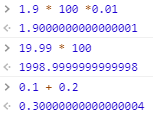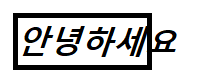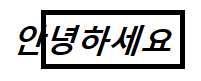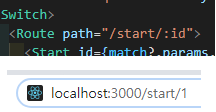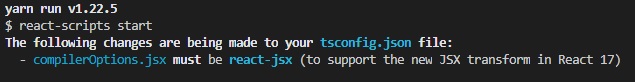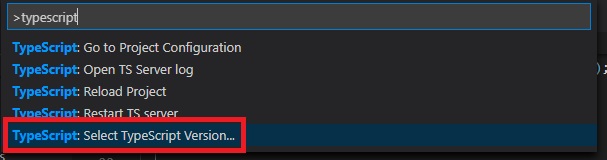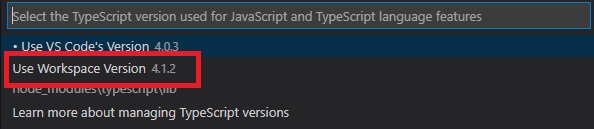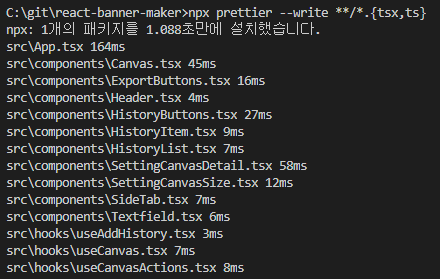1
2
3
4
5
6
7
8
9
10
11
12
13
14
15
16
17
18
19
20
21
22
23
24
25
26
27
28
29
30
31
32
33
34
35
36
37
38
39
40
41
42
43
44
45
46
47
48
49
50
51
52
53
54
55
56
57
58
59
60
61
62
63
| -----------------map을 포함한 오브젝트 json stringify
{
"id": 30,
"cover": "cover",
"outComes": [
[
0,
"o1"
],
[
1,
"o2"
]
],
"questions": [
[
0,
[
[
1,
"answer1"
],
[
2,
"ansewr2"
]
]
],
[
1,
[
[
1,
"ansewr1"
],
[
2,
"ansewr2"
]
]
],
[
2,
[]
]
]
}
string
-----------------다시 오브젝트화
-------------변환전
{
id: 30,
cover: 'cover',
outComes: [ [ 0, 'o1' ], [ 1, 'o2' ] ],
questions: [ [ 0, [Array] ], [ 1, [Array] ], [ 2, [] ] ]
}
-------------변환후
{
id: 30,
cover: 'cover',
outComes: Map { 0 => 'o1', 1 => 'o2' },
questions: Map { 0 => [ [Array], [Array] ], 1 => [ [Array], [Array] ], 2 => [] }
}
|