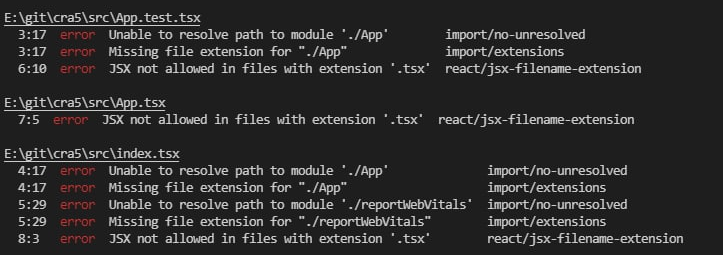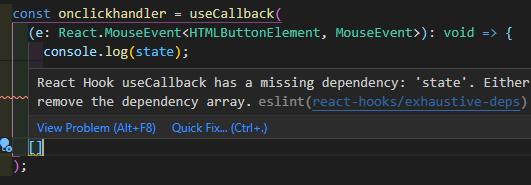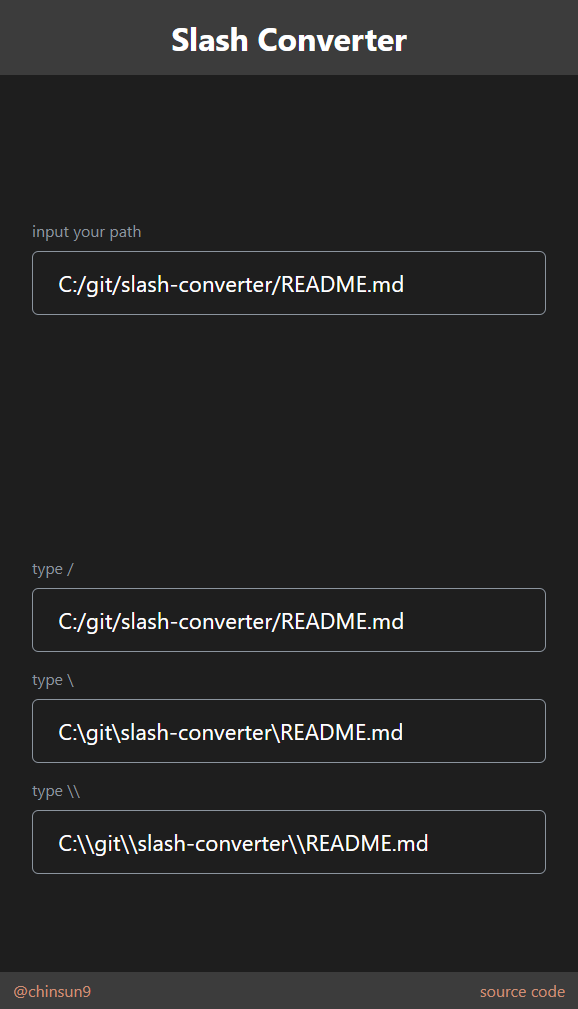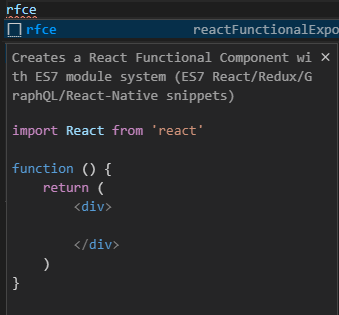1
2
3
4
5
6
7
8
9
10
11
12
13
14
15
16
17
18
19
20
21
22
23
24
25
26
27
28
29
30
31
32
33
34
35
36
37
38
39
40
41
42
43
44
45
46
47
48
49
50
51
52
53
54
55
56
57
58
59
60
|
import React, { createContext, Dispatch, useContext, useReducer } from 'react';
import { Comment } from '../types';
type State = Map<number, Comment>;
const initialState: State = new Map<number, Comment>();
initialState.set(0, {
id: 0,
avatar: 'https://i.pravatar.cc/48',
username: 'string',
publishedTime: '1주 전',
content: 'hello world!',
likeCount: 999,
dislikeCount: 0,
});
type CommentAction = { type: 'ADD_COMMENT'; comment: Comment };
const CommentContext = createContext<State>(initialState);
const CommentDispatch = createContext<Dispatch<CommentAction>>(() => null);
let nextId = 0;
function reducer(state: State, action: CommentAction): State {
switch (action.type) {
case 'ADD_COMMENT':
const { comment } = action;
nextId += 1;
return new Map(state).set(nextId, { ...comment, id: nextId });
default:
throw new Error('Unhandled action');
}
}
export default function GlobalContextProvider({
children,
}: {
children: React.ReactNode;
}) {
const [state, dispatch] = useReducer(reducer, initialState);
return (
<CommentContext.Provider value={state}>
<CommentDispatch.Provider value={dispatch}>
{children}
</CommentDispatch.Provider>
</CommentContext.Provider>
);
}
export function useCommentState() {
return useContext(CommentContext);
}
export function useCommentDispatch() {
return useContext(CommentDispatch);
}
|