1 | .hello { |
- 유저가 드래그해서 텍스트 같은게 선택되지 않도록 할 수 있다
gitignore 파일 생성하는데 주로 사용했었는데
다른 유용한 도구들도 많이 있었다!
https://www.toptal.com/developers/webdevchecklist ; 우와우우 한번 둘러봐야겠다
https://www.toptal.com/developers/css/sprite-generator/ ; 스프라이트 생성기도 있고
1 | // 검색창 인풋 오토포커스 |
1 | var set1 = ';,/?:@&=+$'; // Reserved Characters |
encodeURIComponent를 쓰면될 것 같다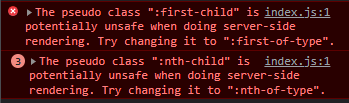
The pseudo class “:first-child” is potentially unsafe when doing server-side rendering. Try changing it to “:first-of-type”.
The pseudo class “:nth-child” is potentially unsafe when doing server-side rendering. Try changing it to “:nth-of-type”.
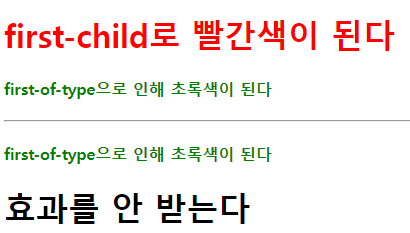
1 | <style> |