github hexo blog web font 적용하기
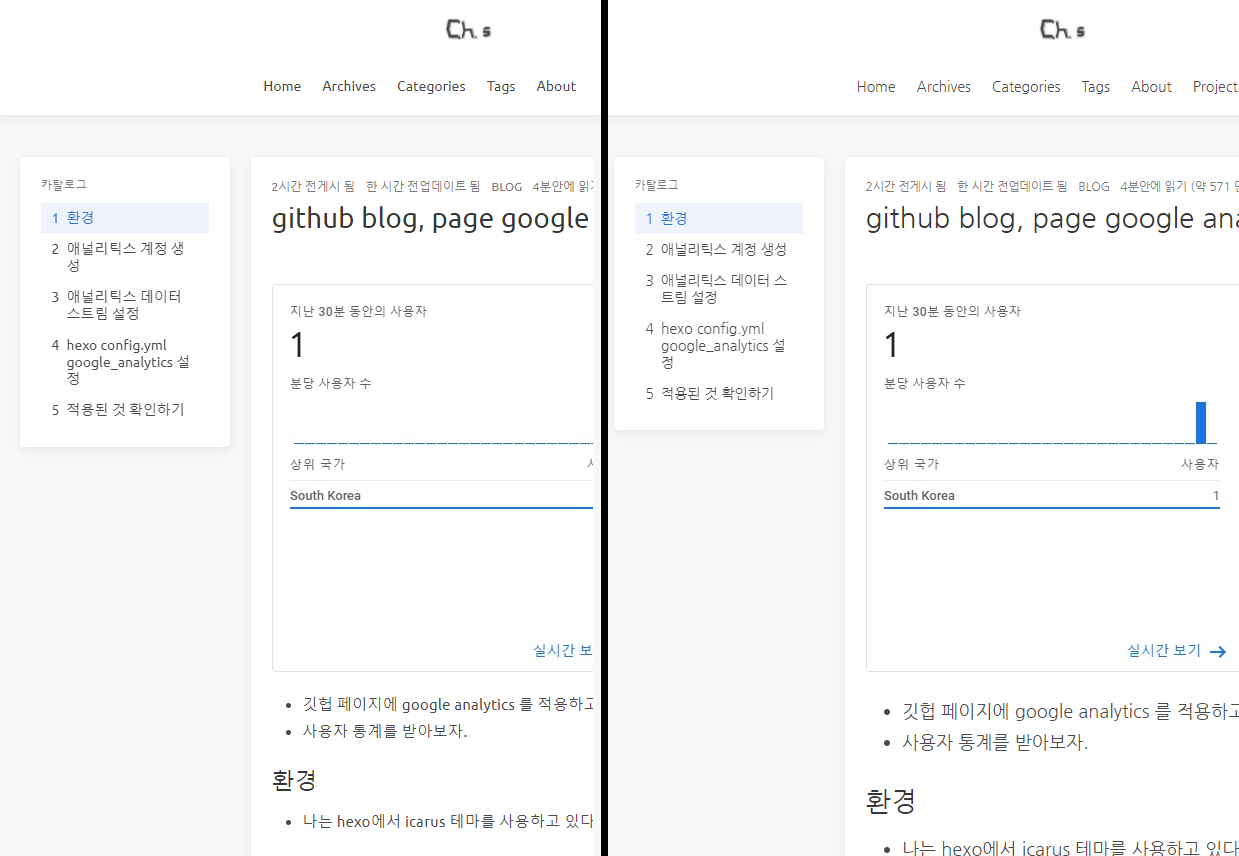
- 기본 한글 폰트가 너무 구려서 웹폰트라는 것을 적용시켜보았다
- http://deminoth.github.io/google-font-kor/ 한글 폰트
- 나눔 고딕을 적용해보았다
환경
- 나는 hexo에서 icarus 테마를 사용하고 있다
폰트 고르기
theme 코드 변경
1 | // 51 line |
- fontcdn 이라는 메서드가 있어서 그냥 활용했다
- icarus theme config 파일의 fontcdn이 google로 되어있어서 그대로 사용할 수 있었다
1 | $family-sans-serif ?= 'Nanum Gothic', Ubuntu, Roboto, 'Open Sans', 'Microsoft YaHei', sans-serif |
- 나눔고딕을 3순위로 했는데, 영어랑 한글이랑 부자연스러운 것 같아서 그냥 나눔고딕을 1순위로 올렸다
1 | $article-font-size ?= 1.3rem |
- 하는 김에 본문 폰트 사이즈도 키워주었다
확인하기
1 | hexo generate |
- 잘 갱신되었는지 확인한다
배포하기 전 확인하기
- hexo server에서는 최신 css 상태를 반영하는데,
- 그런데 실제로 배포될 때는 css파일이 갱신이 안된다
- 그래서 public/css/default.css 파일을 삭제하고, 다시
hexo generate로 생성해야한다 - 그리고 배포한다