JSX is not defined.
eslint가 JSX를 못 알아먹는다
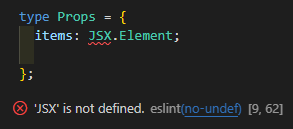
1 | { |
eslint가 JSX를 못 알아먹는다
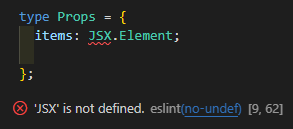
1 | { |
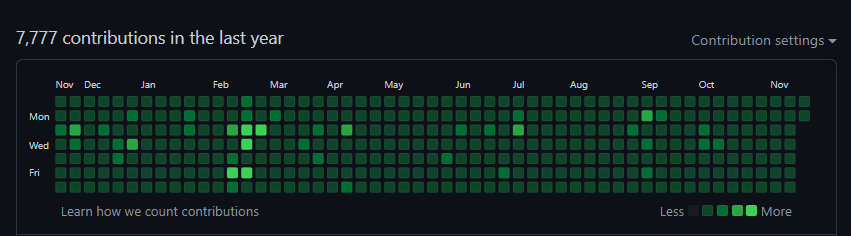
1 | git rebase main |
못생긴 기본 스타일을 제거해보자
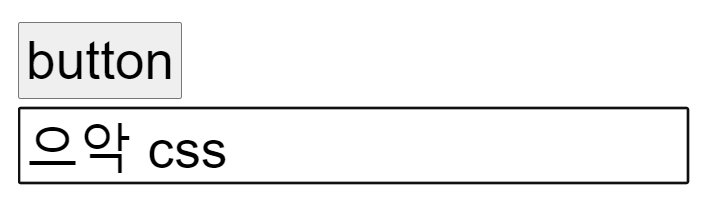
1 | a, |
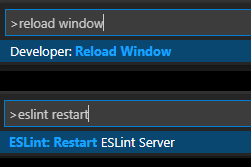
nodejs, javascript, typescript 등 어떤 카테고리에 넣어야할지 고민하다가 그냥 vscode에 넣었다
왜냐하면 vscode를 재시작하는 게 중요 포인트이기 때문이다
ESLint: Restart ESLint Server 또는
developer: reload window 을 꼭 해주자
yarn eslint tmp.ts 같은 명령을 사용해서 아웃풋을 확인한다prefer-destructuring룰로 구조 분해 할당 같은 문법들을 알게 된다라던가await을 붙여 실행하는데,await을 붙여서 값을 바로 꺼내서 핸들 하기 급급했는데,Unexpected 'await' inside a loop. 에러를 뱉어줬다Promise에 대해 자세히 공부해보고,Promise.all로 실행해서 병렬로 처리 후에 한 번에 결과를 받아서 핸들 한다던가“off” or 0 - turn the rule off
“warn” or 1 - turn the rule on as a warning (doesn’t affect exit code)
“error” or 2 - turn the rule on as an error (exit code is 1 when triggered)
1 | yarn add -D prettier eslint-config-prettier |
eslint-config-prettier를 설치한다1 | { |
prettier를 추가한다이전에 react eslint 관련해서 여러 글을 작성했다 (다 엄청난 삽질이었다…)
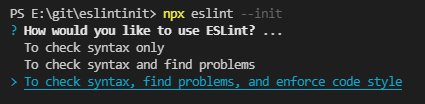
1 | npx eslint --init |
1 | # CRA로 리액트 프로젝트 시작 |
Would you like to install them now with npm? 물음에는 No로 답변한다No로 답변하고 필요한 종속성을 yarn으로 설치해준다1 | # 콘솔에 적힌 종속성들을 복사해서 적절히 편집하고 실행한다 |
1 | # eslint와 prettier를 함께 쓰려면 아래도 함께 설치한다 |
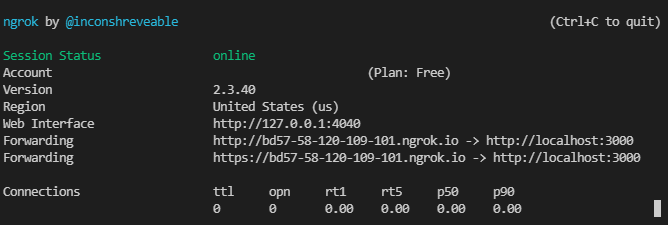
1 | ngrok http 3000 |
path 환경변수 등록해서 어디서든 cli에서 실행할 수 있다
근데 이거보다 더 쉬운 localtunnel이 있다
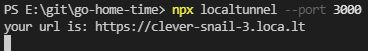
1 | npx localtunnel --port 3000 |
1 | const PrimitiveType = |
1 | const arr1 = new Array(2).fill({}); |
1 | const [state, setState] = useState(0); |