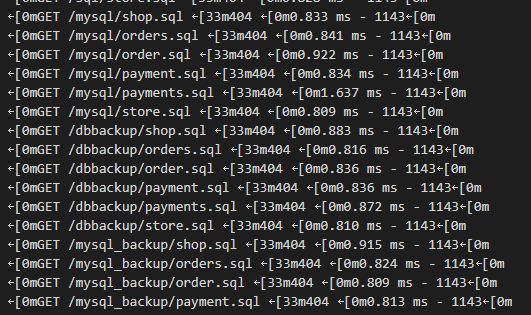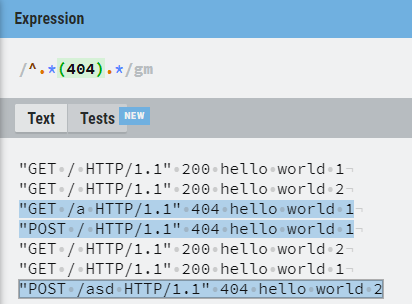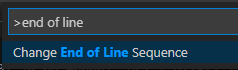1
2
3
4
5
6
7
8
9
10
11
12
13
14
15
16
17
18
19
20
21
22
23
24
25
26
27
28
29
| var in_params: EC2.CreateNetworkAclEntryRequest = {
CidrBlock: ipv4 + '/24',
Egress: false,
NetworkAclId: aclId,
Protocol: `6`,
PortRange: { From: 80, To: 443 },
RuleAction: 'deny',
RuleNumber: acl_cnt,
};
const method =
mode === 'create' ? 'createNetworkAclEntry' : 'replaceNetworkAclEntry';
return new Promise((resolve, reject) => {
ec2[method](in_params, function (err, data) {
if (err) {
console.log(err.message, acl_cnt);
return reject(err.message);
} else {
console.log('Create AclEntry Successful : \n', in_params);
resolve(in_params);
}
});
});
|