random user api
1 | { |
- https://randomuser.me/
- 프사를 포함한 정말 디테일한 정보까지 다 나온다
- 요청 url ; https://randomuser.me/api/
- cors를 허용하고있기때문에 로컬에서든 어디서든 요청할 수 있다
fetch 예제
1 | fetch('https://randomuser.me/api') |
1 | { |
1 | fetch('https://randomuser.me/api') |
1 | { |
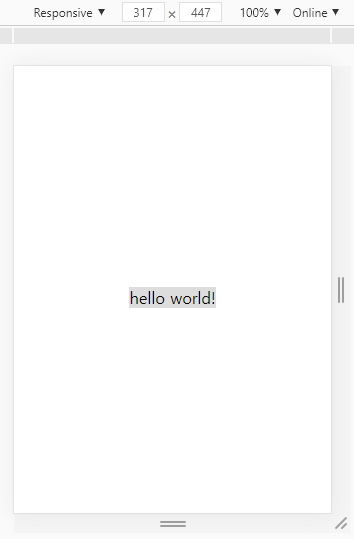
1 | <style> |
1 | .flexbox-container { |
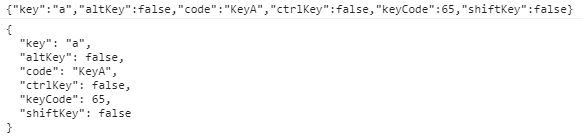
1 | JSON.stringify(my, null, 2); |
1 | let my = { |
1 | <pre><code id="message"></code></pre> |
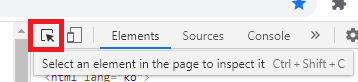
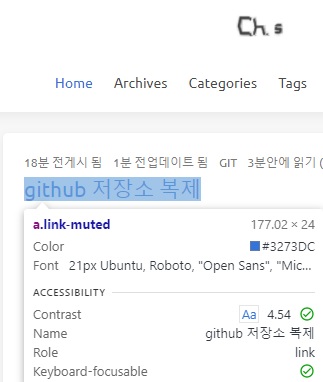
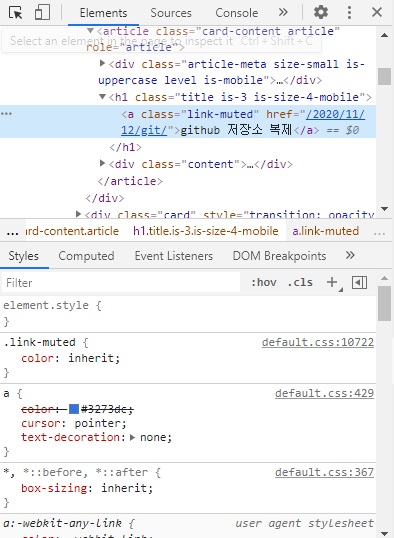
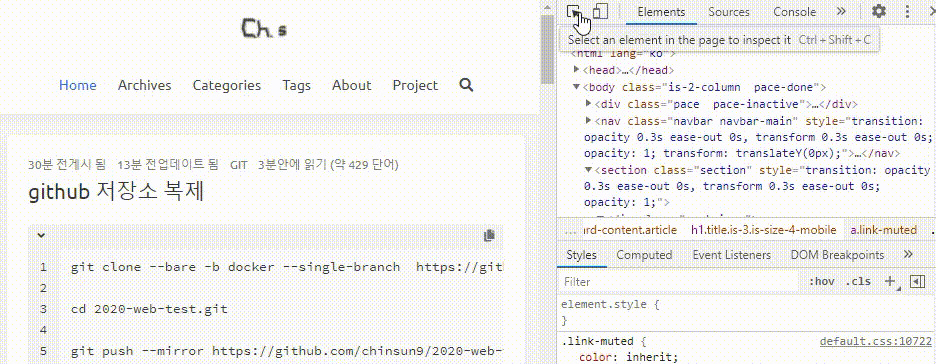
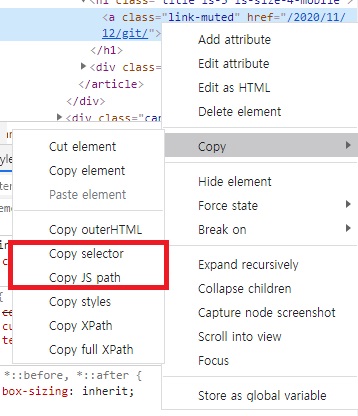
Copy selector 결과
body > section > div > div > div.column.order-2.column-main.is-9-tablet.is-9-desktop.is-9-widescreen > div:nth-child(1) > article > h1 > a
Copy JS path 결과
document.querySelector("body > section > div > div > div.column.order-2.column-main.is-9-tablet.is-9-desktop.is-9-widescreen > div:nth-child(1) > article > h1 > a")
document.querySelector로 감싸준다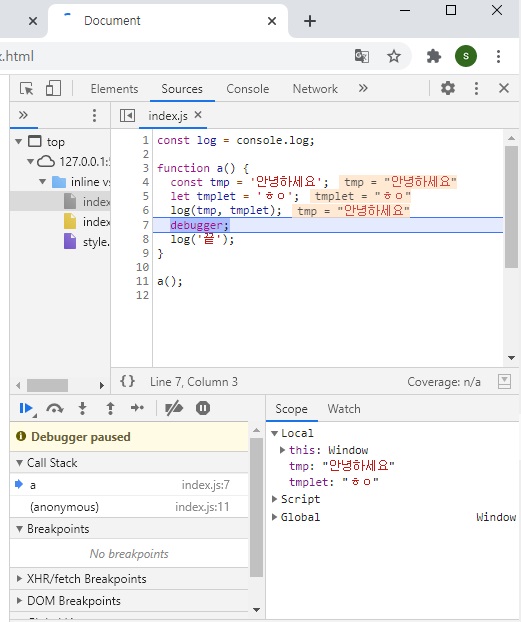
debugger라는 키워드를 적어놓으면,debugger를 만나면 실행이 멈추고,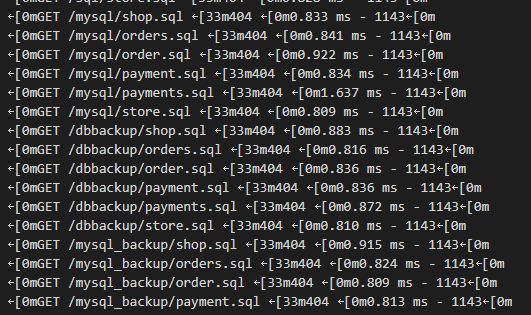
1 | "GET /.env HTTP/1.1" |
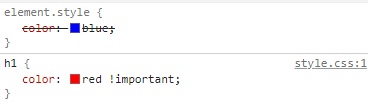
!important 승
!important 중에 누가 더 강력한지 궁금해 졌다1 | h1 { |
1 |
|
https://reqres.in/api/users?page=2 // 유저 목록 2페이지 보기
https://reqres.in/api/users/2 // 2번 유저 보기
https://reqres.in/api/users/23 // 23번 유저 보기(없는 유저)
// products보기, products 부분은 어떤 문자열로든 치환이 가능해서 원하는 느낌의 문자열을 적어주면된다
https://reqres.in/api/products
https://reqres.in/api/products/1