정규식으로 숫자를 포함하지 않는 것만 가져오기
1 | const nickNameList = ['chinsung', 'chinsun99999999', '2021', 'regexp']; |
- 배열에서 숫자를 포함하는 값만 뽑아보자
- 또는 숫자를 포함하는 값만 뽑아보자
1 | const nickNameList = ['chinsung', 'chinsun99999999', '2021', 'regexp']; |
1 | const reg = /(.)\1+/; |
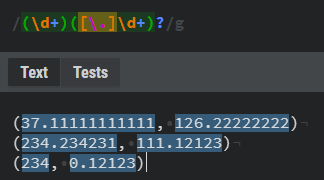
(37.11111111111111, 126.11111111111111)
1 | let coordString = '(37.11111111111111, 126.11111111111111)' |
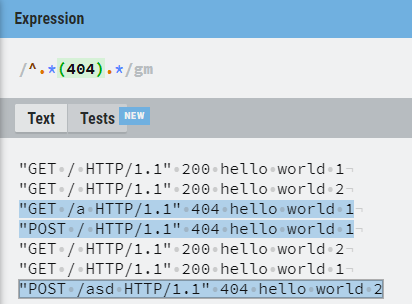
1 | "GET / HTTP/1.1" 200 hello world 1 |
1 | import * as fs from 'fs'; |
1 | const fileStream = fs.createReadStream(input_file_path); |
readline을 사용했다1 | // 정규식 |
^.*(404).* 로 정규식을 새웠다^.* ; 아무 문자로 시작하는 0개 이상의 문자열로 시작하고(404) ; 404 문자열을 중간에 포함하며.* ; 아무 문자열로 끝나는가reg404.test(line)로 한줄한줄 확인하고1 | fs.writeFile(output_file_path, result_string, 'utf8', function (err) { |