github action practice
깃허브 액션~!
내 프로젝트가 다른 환경에서도 잘 동작하는지 확인해보자
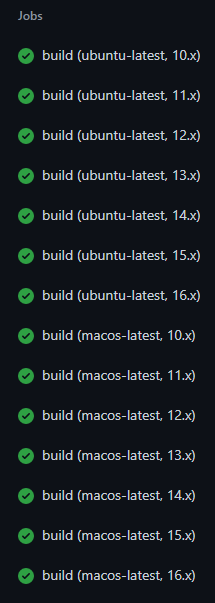
1 | name: github actions practice |
name; 원하는 이름을 설정해준다on; 워크플로를 트리거하는 이벤트를 지정한다 (실행 조건)on: push; 이렇게 단일 값을 지정해 줄 수 있다on: [push, pull_request]; 배열 값으로 지정해 줄 수도 있다- 나는
workflow_dispatch를 사용했는데, 이거를 사용하면 수동으로 워크플로우를 시작해야 한다. 깃허브 액션은 사용량 제한이 있어서 일단 아끼고 본다
jobs.<job_id>.strategy.matrix; 워크플로를 실행할 환경을 설정한다jobs.<job_id>.setps[*].uses;actions/checkout@v2,actions/setup-node@v2를 사용했다.actions/checkout@v2은 현재 레포를 테스트 환경으로 클론 할 때 필요한 것이고,actions/setup-node@v2는 노드 버전을 구성하는데 권장하는 방법이라고 한다jobs.<job_id>.steps[*].run; 원하는 cli를 설정할 수 있다jobs.<job_id>.steps[*].name; 각 단계에 이름을 붙여줄 수 있다. 깃허브 액션 페이지에서 로그를 식별할 때 도움을 준다
참고
github action practice
https://chinsun9.github.io/2021/08/17/github-action-practice/