disqus로 블로그 댓글 사용하기
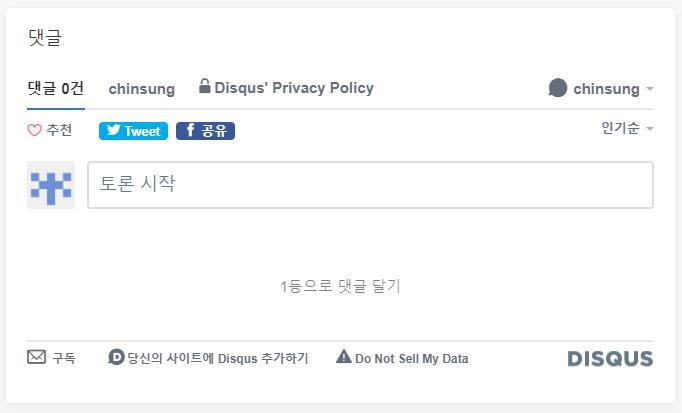
- hexo icarus theme 에서는 disqus를 기본으로 지원한다
- 우리는 disqus에서
shortname을 알아내서 적어주기만 하면 된다 - 너무 간편하다!
따라하기
- hexo icarus theme 기준입니다!
- 스샷아래 설명이 있는데
- 그냥 스샷 그대로 따라가면 됩니다
DISQUS 회원가입
- DISQUS에 회원가입하고 로그인한다
DISQUS에서 사이트 추가(Shortname만들고 확인하기)
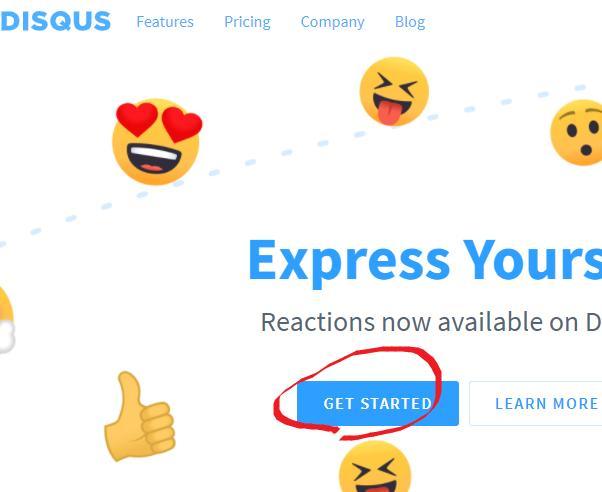
GET STARTED버튼 클릭
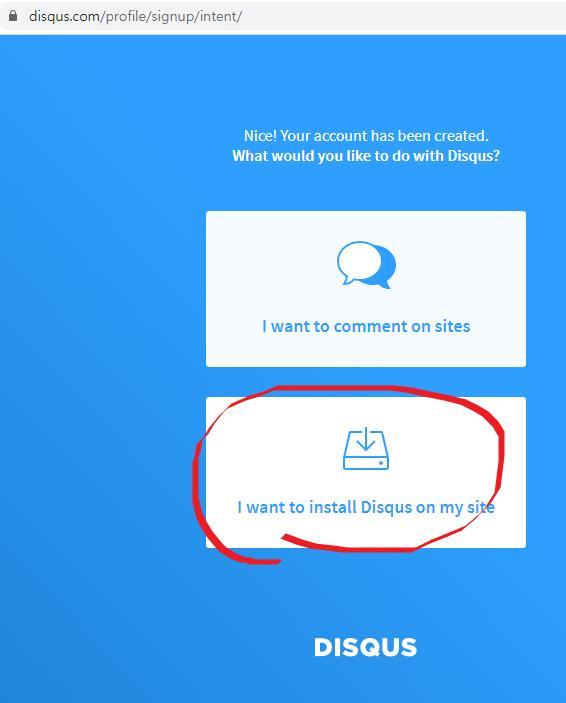
I want to install Disqus on my site버튼 클릭
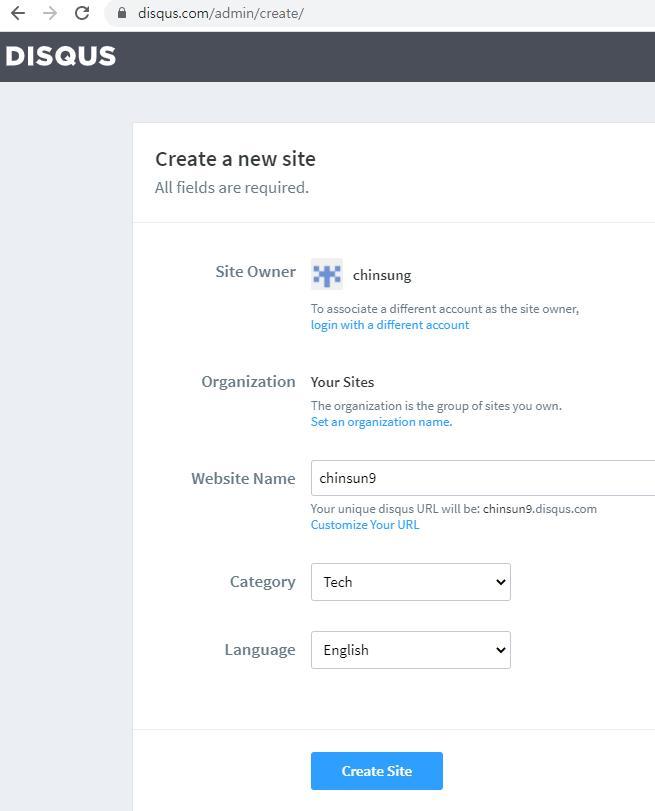
- 항목 작성
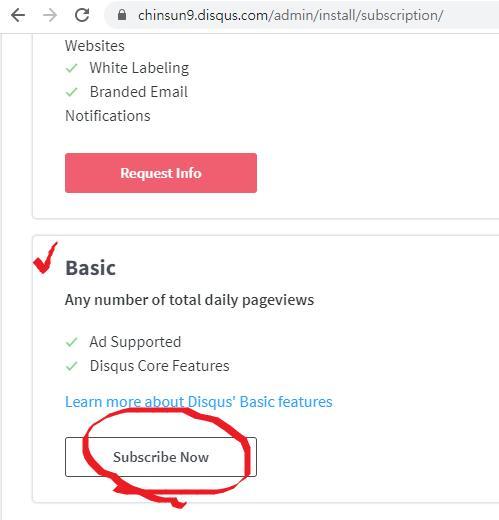
- 스크롤을 내려서
Basic선택
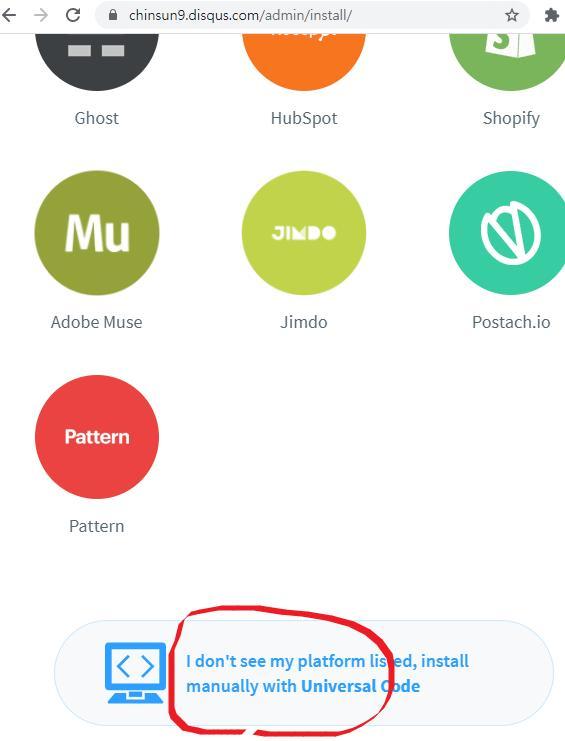
- 스크롤을 내려서
...with Universal Code선택
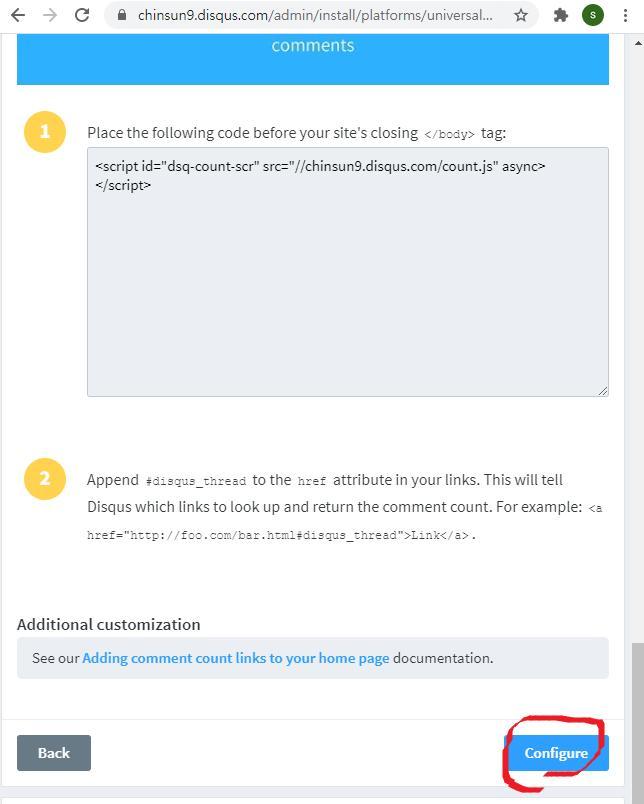
- 뭐라뭐라 막 나오는데, 다 무시하고 스크롤을 내려서
Configure버튼 클릭
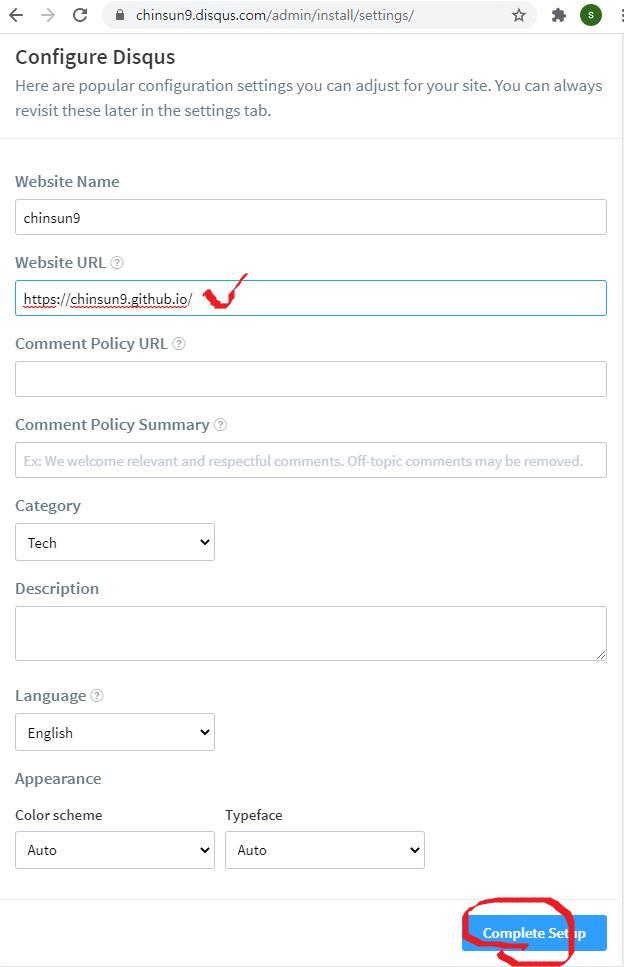
- Website URL 항목만 채우고
Complete Setup버튼 클릭
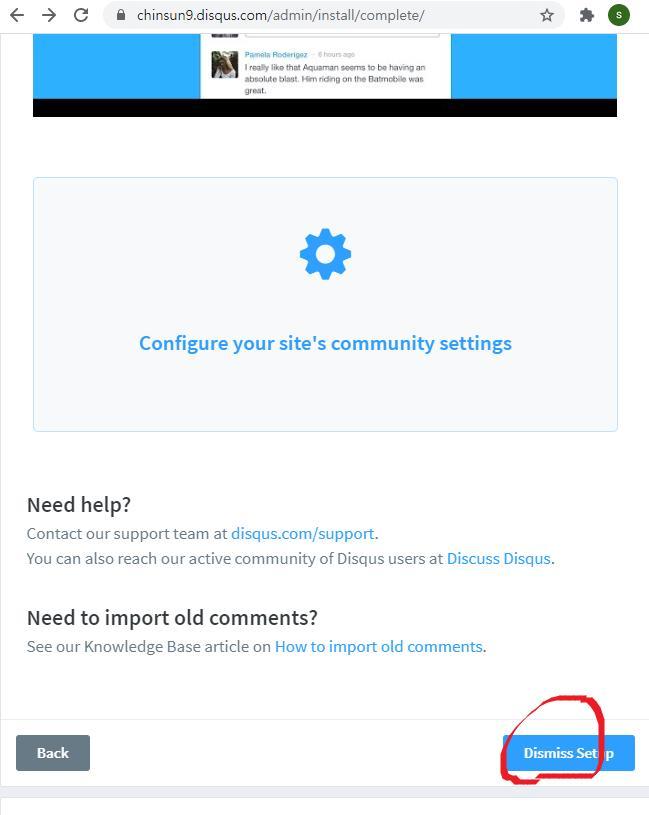
- 하단
Dismiss Setup버튼을 클릭하고,
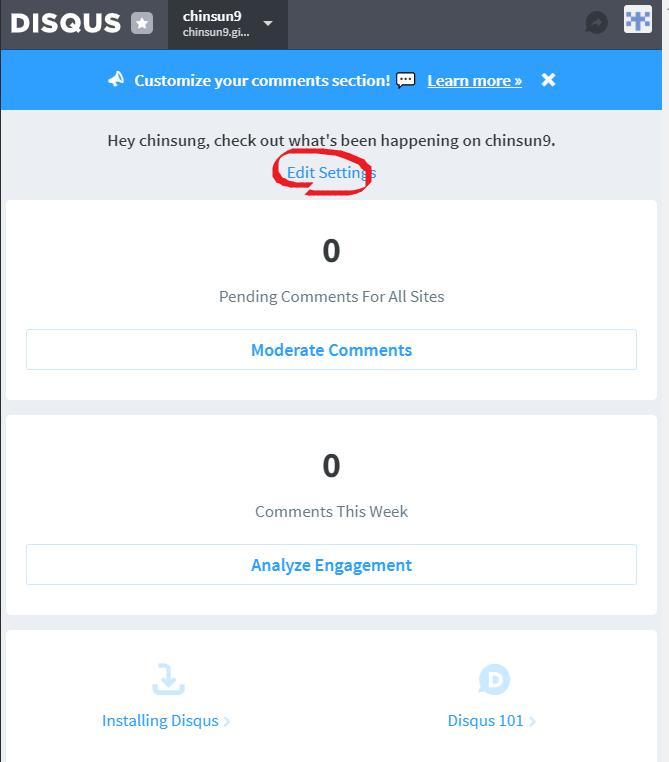
- 상단에
Edit Settings버튼 클릭
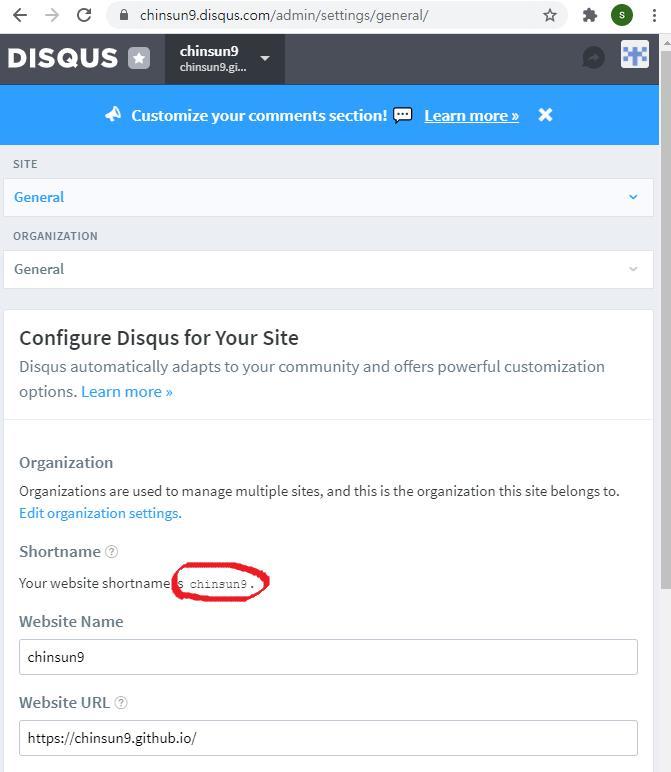
- Shortname 항목에서 내
Shortname을 확인하고 복사한다
_config.icarus.yml에 Shortname 설정하기
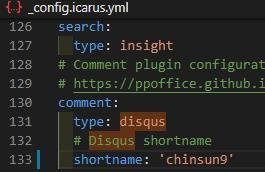
1 | comment: |
- 이렇게 설정해주면 끝..!
- 놀랍게도 적용이 완료되었다!
disqus로 블로그 댓글 사용하기