javadoc 만들고 github에서 보기
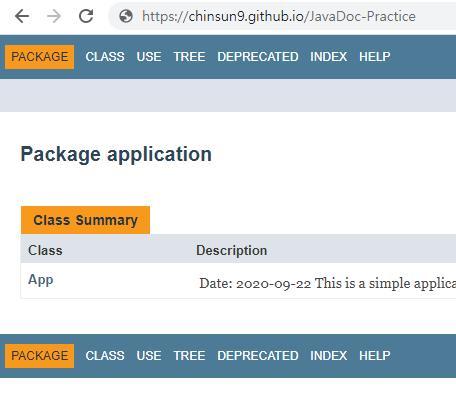
- 코드따로 문서따로… 하지 않고 한번에 해결하기
- 또 만든 javadoc을 깃허브에서 보여주는법!
따라하기
준비물
- 이클립스
시작
- 나는 이 영상보고 따라했다
- 코드는 아무렇게나, 자바독 주석도 아무렇게나 원하는 대로 만들면된다. 자바독 주석으로!
1 | package application; |
/** */이런식으로 만든다- 설명하고 싶은 변수나 메서드 선언부에 커서를 두고 alt + shift + j 하면 자바독 주석이 생긴다
- 열심히 설명 적고..
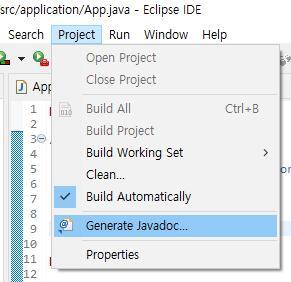
- 자바독을 생성한다
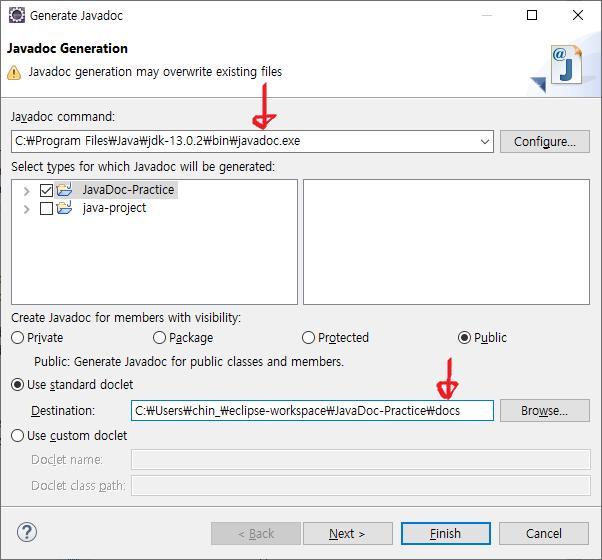
- 자신의 jdk 폴더로 가서 javadoc.exe를 지정해주고, (이미 세팅되어 있으면 패스)
- javadoc문서가 나올 경로를 지정한다
- 기본값으로
(프로젝트명)\doc이렇게 되어있을 텐데,(프로젝트명)\docs로 수정한다 docs가 깃허브 페이지를 통해 문서를 보여줄때 경로 규격이다- 또
docs폴더는 프로젝트 루트에 존재해야한다 - Finish를 눌러 완료하면 javadoc 문서가 완성된다
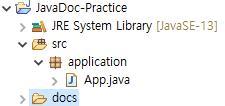
1 | git init |
- 이제 git init 한다
1 |
|
위 내용으로 .gitignore 파일을 추가한다. java 프로젝트용 .gitignore파일이다
이제 깃허브 저장소로 올린다
브라우저로 방금 만든 저장소 세팅에 들어간다
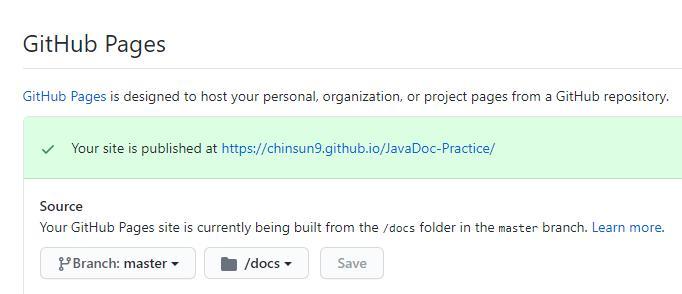
- 브랜치를 마스터로 선택,
- /docs 선택
- save 버튼 클릭
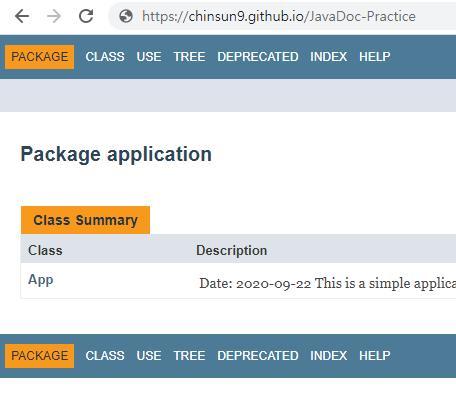
- 이렇게 설정하면 잠시후 깃허브에서 javadoc으로 만든 내 프로젝트 문서를 볼 수 있게된다
- 너무 빨리 접속하면
GitHub Pages is temporarily down for maintenance.메시지를 볼 수 있다
javadoc 만들고 github에서 보기
https://chinsun9.github.io/2020/09/22/javadoc-만들고-github에서-보기/